
Originally Posted by
h0meGRwN

another factor is , is it a high key or low key scenerio . in the example above that would be considered a low key scenerio. so keying in on your whites wouldnt be th greatest way to get detail out of it, you'll just end up blowing out your highlights if you meter for your whites , you'll also loose detail in the shadow and mid tones.
if it's for the web i'd go till you just blow your whites over 1/3 of a stop. computer screens will alway be more sharp then a print and thefore having a true white is ideal for view.
if its for printing you should check with your histogram and make sure you're not blowing out your whites way too much. and check with your lab and comp screen after getting a print to see if its the same on screen as in print. every lab is different.
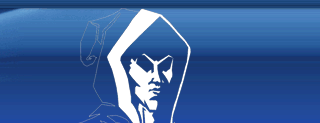




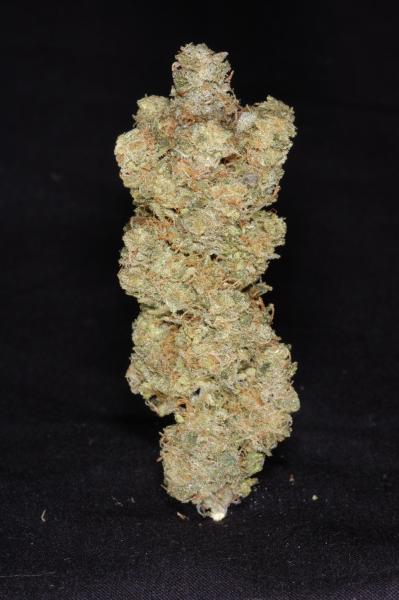
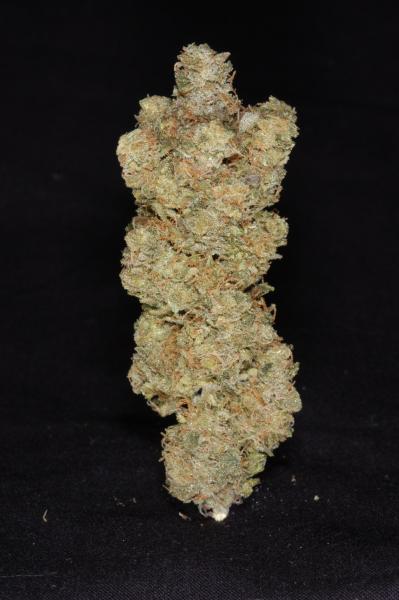


 Reply With Quote
Reply With Quote Hope all is well and by the way wish you a Happy New Year full of bubble!
Hope all is well and by the way wish you a Happy New Year full of bubble!

